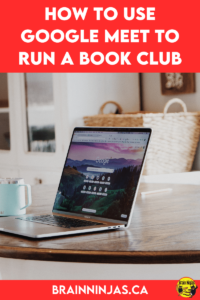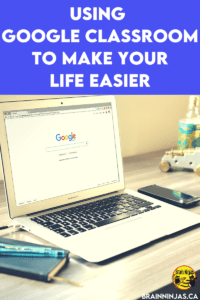If you have been using a forced copy to receive Google files, you may have noticed a glitch that can cause problems. To be clear, when we allow for a copy of our Google files to be made in your drive, we should never have to share or give you access. We’ve already done that step to automate it. However, there have been lots of problems with Google glitches lately so we gathered up all the knowledge we could find online and put it in an easy-to-use format so that you can get your files as quickly as possible. Many teacher authors like ourselves use these forced copy links because sharing folders isn’t possible (yet).
[Read more…] about How to Fix Your Forced Copy Google Glitches