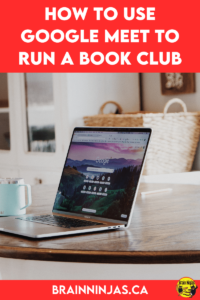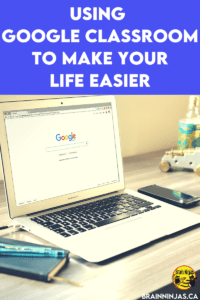Do your students suck at researching topics? Do they just copy and paste from Wikipedia? Can they find accurate information on their own or do they all just end up at Wikipedia and cite Google Search as a source? Can they use text features or find an actual book?
[Read more…] about How to Teach Research Skills With Google Search